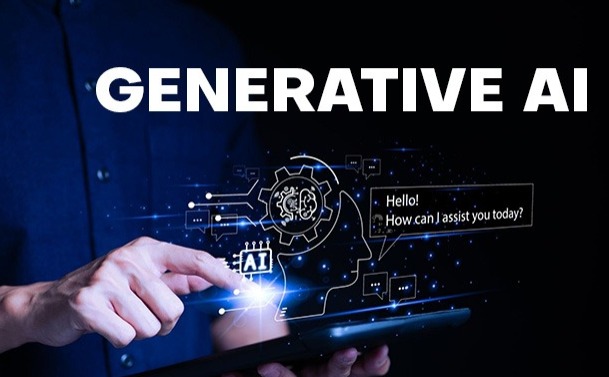Blog
CodeAspire > Blog > Cloud migration - their Benefits and risks

- CodeAspire
- Jan 11, 2021
Cloud migration - their Benefits and risks
Moving software systems to a cloud environment is considered one of the most cost-effective methods of scaling. Indeed, due to dynamic computing resource distribution capabilities, companies receive significantly lower application deployment and exploitation expenses. No need to buy a server, you can use the server's capacity at the moment, which is not needed - no more, no less.
Top 5 common risks of migrating to the cloud
1. Unreliability of some APIs -
Problem - Customers of cloud service providers often employ APIs to set software-server interactions, which may not be reliable enough. This, in turn, can greatly increase the risk of unauthorized network penetration and data theft at home
Solution- For starters, let's find out what "reliable API" means. Thus, it should include three important features - authentication, access management and encryption. Ensure that a well-tried algorithm is used in the encryption of data packages. For example, DES has long been considered insufficiently protected. Security experts recommend using 3DES or AES instead.
2. Multi-user data access
Problem- Until now not all existing network topologies can provide good data security in a multiagent digital environment. It is often the case that decentralized topology can weaken the entire system of interconnected network devices due to the complexity of its implementation. This explains the risks of user data leaks.
Solution- Everything here is quite simple. Insufficient user data security is one of the major risks associated with cloud computing in the industry. This means that your best bet is to hire a few reputable experts who will build a highly reliable network topology for you, which is free from multi-access faults.
3. Incompletely removed data
Problem- No matter which format of cloud your company chooses - SaaS, IaaS or PaaS; In any case, regular users do not get total access to all server-side configurations. This, in turn, gives rise to greater cloud migration risks and, in particular, means that any attempt to delete the data may remain inconclusive.
Solution- Before settling down with one or another cloud service provider, go through their security and data privacy policies. It is best to hold someone responsible on this subject responsible. Someone who is also able to identify security flaws in policies that seem right from its look. You can also work with some of the most popular, explicitly secure providers with a long-standing reputation (such as Amazon Web Services).
4. Authentication data theft
Problem- Sometimes, the root cause of data leakage is completely trivial and is the fault of the cloud services customer. Authentication information may be disclosed or stolen. In particular, when companies migrate to the cloud, they may neglect the importance of coming up with a trusted software authentication password. As a result, the system can be broken into literal minutes / hours / days by any hacker that has the correct set of specialized applications and a virtual dictionary.
Solution-
You cannot resolve the moment that way, a systematic approach is needed here. You can strengthen the security of your authentication data in the following ways:
1. Creating different passwords for different pieces of software;
2. Do not use simple passes like 1234, 0000 etc.;
3. Employ special passwords that generate online services - The generated password will include random letters and word combinations, which makes it more complicated to break.
5. Loss of some functionality
Problem- Companies can change from one cloud provider to another when they plan ahead, change service plans, or add new system features. This can cause a certain threat to in-house corporate data, as leaks typically occur when moving from one platform to another. This particular risk increases depending on the complexity of the current set of capabilities in the deployed software.
Solution- You should keep in mind that when migrating to the cloud platform, you can face completely new and different configurations, technical foundations, tools and such. If you want a smooth stay as possible just be prepared for some manual repetition. Presumably, you will be transferring a recently created backup of your system, which is to be deployed in the new cloud. Your main goal should be to manually eliminate and prevent many migration issues
Recent Post

What are the benefits of google adsense?
Dec 22, 2023
What is the future of game development companies?
Dec 18, 2023